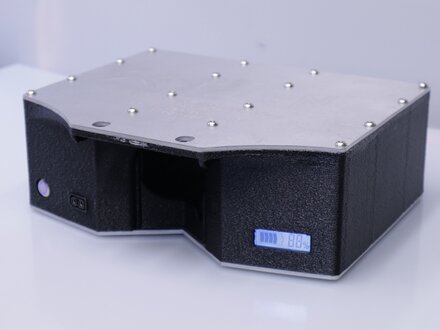Login
Log in if you have an account
Register
By creating an account with our store, you will be able to move through the checkout process faster, store multiple addresses, view and track your orders in your account, and more.
Create an accountUSER GUIDE
CHARGER FOR “SENTIENT CELL” Mk 1 - Mk 4
SPECIFICATION
Manufacturer: YZPOWER
Input: 100 - 240V (AC) at 1.5A
Output: 54.6V* (DC) at 3A
*For use with 48V Battery Packs Only Charging Current: 3A
OPERATIONAL INSTRUCTIONS
Make sure your Sentient CELL is switched off. Disconnect the motor from the Sentient CELL.
Make sure the charger is plugged in, and the plug is switched off.
4. Connect the XT60 Male connector (charge lead) to the XT60 Female Connector (battery).
5. Switch the Charger plug on.
Observe the indicator light has illuminated and the cooling fan has
switched on.
LED INDICATOR STATUS
Red = Charging
Green = Fully Charged or On Standby. None = Fault or Not switched on.
WARNING
- Always check the nominal voltage of the battery and maximum recommended charging current match up before using an unfamiliar charger.
- Never leave batteries charging for more than 10 hours (Do not leave on charge over night).
- Never leave batteries charging unattended.
- Keep the charger and battery away from water or high humidity environments at all times. (If the charger does get wet, allow to dry fully before using. Recommend 24hrs in a dry well ventilated area).
- Keep away from heat sources, and out of direct sunlight. (Max Operational Temperature 40 Celcius)
- Do not cover the cooling vents while in use. Avoid letting any dust or dirt inside the charger.
- Keeping the charger cool (10 - 25 Celcius) when in use will help prolong the life of the charger.
SUPPORT
If you have any issues with your charger, please stop using it immediately and email us on [email protected] for support.